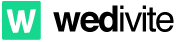Browse F.A.Q. Topics
- Account Related Questions5
- Invitation Design Questions2
- Inviting Guests Questions5
- Wedding Album Questions1
- Wedding Gift Questions (PayPal)1
Account Related Questions
Why my account is not getting activated?
Did you resend an activation email? If you did you have to click on the latest email. The link changes every time with a new token making disabling the old activation email link.I have 2 wedding venues for different guests
Most of our couples with similar needs usually create 2 wedding invitations with two separate email addresses. This way you can keep everything organized so you wont mix the two by mistake.How do I close my account?
We're sad to see you go :( In order to close your account please follow these steps:- Log in to your dashboard. (wedivite.com/login)
- Click on SETTINGS in the left menu.
- Click on EDIT INVITATION in the sub-menu that was opened.
- Scroll to the bottom of the page.
- Click on Close my account at the bottom left of the edit invitation page.
How can I change my login email address?
Your email address is your Wedivite username, this means you cannot change your address once your account is created. Please close your account by following these steps and create a new one with the email you wish to use:- Log in to your dashboard. (wedivite.com/login)
- Click on SETTINGS in the left menu.
- Click on EDIT INVITATION in the sub-menu that was opened.
- Scroll to the bottom of the page.
- Click on Close my account at the bottom left of the edit invitation page.
I forgot my password how can I recover it?
Damn those human body memory limitations! On the login page (wedivite.com/login) click the link titled "Forgot Password". Enter your email address that you've used to sign up with us and a password reset link will be sent to your email address. After clicking it you would be able to set a new password.
Invitation Design Questions
Text disappears / not saved in custom page
Option A Are you using Internet Explorer? Please switch to Google Chrome. You can get it free here: www.google.com/chrome Option B Are you copy pasting styled text from a word document? Pasting from a styled document is adding some invisible syntax and code to the editor of the custom page and is being blocked by our filters. Please paste your text into a non styled editor like NotePad (Comes with windows), and then copy and paste again from there (this removes the styling).I cant upload a cover picture for my wedding invitation!
Please try uploading a different photo. maybe the image is too big or compressed? If that doesn't work please try refreshing the page or using a different browser (We recommend Google Chrome).
Inviting Guests Questions
Invitations are dropping in Promotions or Spam Tab
After inviting guests the normal way (Invite via Email). You can send mass messages to your entire list (even those that didn't open their invite yet). The email that goes out from there contains no images and have a much better chance dropping in the inbox. You can locate the mass message on the guest list page, top right button section.How to use your own custom design email invitations
If you want to send your own custom email design, simply copy your invitation URL link from the "Invite Guests" page and paste it into your email client / gmail, with any design you want. The invitation via mail is there to make it easier for you, but the functionality itself is actually in your invitation URL link.My email invitation is not going to the inbox of my guests. It is going to their promotion box and many are missing it.
This is a known issue for most of the web services you use. because we send out a designed email with pictures and a link, gmail categorizes it as a promotion mail. In order for your emails to get to the main inbox, you will need to ask your guests to drag the email in gmail, from the promotion box into the main inbox. After this, the next emails sent to them will arrive at the main inbox.Can I change the design of the email invitation?
Currently No. But if your want to send your own custom email, just copy & paste your invitation's unique URL address into your email client/gmail and send it from there. The only thing important, so guests could access your digital wedding invitation is your unique URL address.How can I import e-mail addresses from gmail to Wedivite?
Currently you cannot import email address from gmail :( But we're working on it! In the meantime, you can just send one invitation to yourself and then forward that invitation to anyone you'd like through gmail.
Wedding Album Questions
How do I add photos to my wedding album?
The wedding album feature is mainly for your wedding guests, so in order to upload your photo you'll need to access your invitation as a guest would, with your unique invitation URL and upload your photos from there.
Wedding Gift Questions (PayPal)
How do I get my money gifts from PayPal?
This answer assumes that you do not have a PayPal account. When a guest sends money to your email address, PayPal is opening a virtual bank account for you. You'll then have to open an account with PayPal, with the email you've set in your wedding invitation dashboard and the money will be waiting for you in your new account. "Show me the money Jerry!" Now you can just withdraw the money from your PayPal account to your real account. Here's a little explanation from the PayPal's website: Click.